Knowing the full capabilities of your estimating platform can have a significant impact on the success of your business, both in the short and long term. In ConstructionOnline, we've created 5 distinct views for your estimate that correlate with different stages of your project. Learning how to utilize all 5 views will allow you to gain a greater understanding of where your company stands during any stage of your projects and let you focus more time on growing your business!
Budget
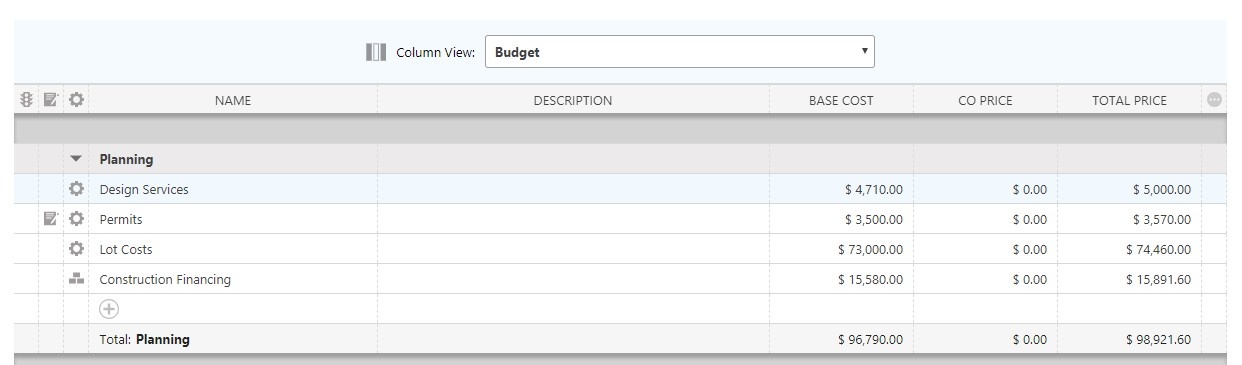
The budget view allows for a simplistic estimate to be built with only the initial cost of the subcategories being entered. Any change orders created will also appear in this view, creating the total price of each subcategory. Use this view when you want to keep the estimate simple, with only a cost associated with each subcategory.
Simple Estimate
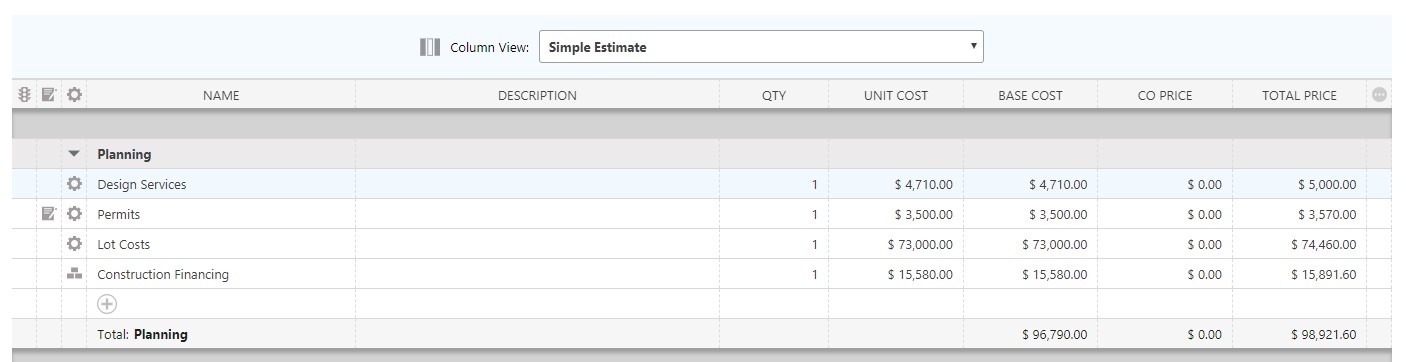
The simple estimate has been designed based off of the triangle or three-point method. A quantity and cost come together to create the base cost. Any change orders added to the project will impact the total price.
Advanced Estimate
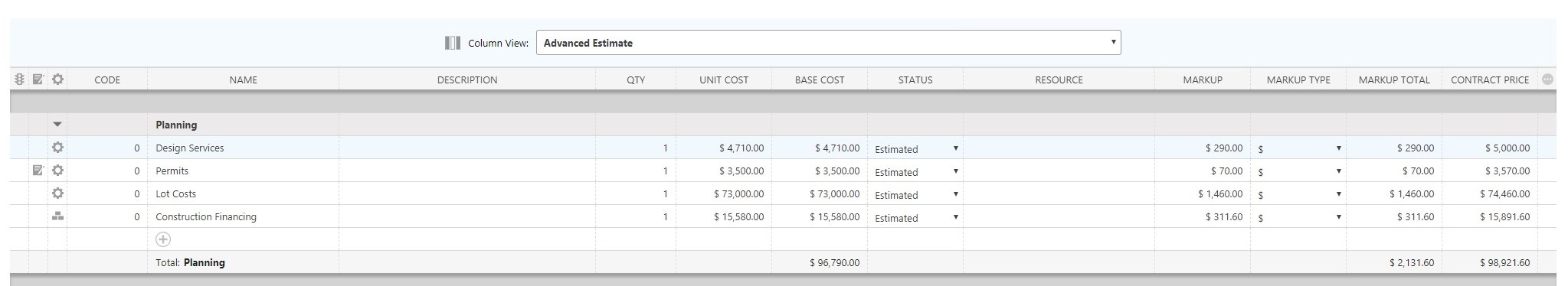
This view of your estimate includes resources, markup, and status assignment in addition to the columns included in the simple and budget views. This is a great view to customize to include more columns, so you can have the most detailed view of your estimate in one place!
Job Costing
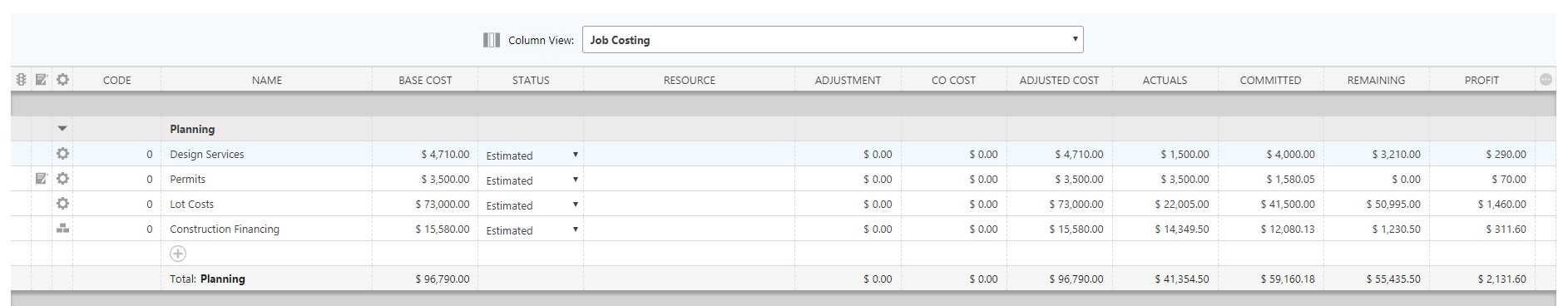
Once your contract is signed and you're advancing through the job, you'll want to keep track of your costs, any adjustments, and your overall profit. This is the view that will help you accomplish that! This view includes your actuals and committed costs (either from QuickBooks or manual entry), as well as the amount remaining and your profit for each subcategory.
Invoicing
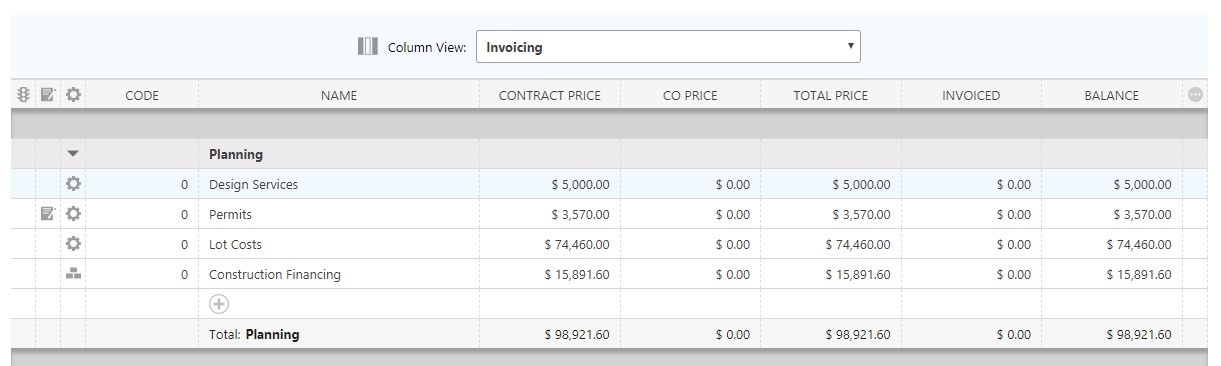
In the invoicing view, you can easily keep track of amounts that your client has paid towards the estimate. Invoiced amounts can either be imported from QuickBooks or manually entered. This is also the view that ClientLink and TeamLink users will see when they log into their portal.*
*ClientLink and TeamLink users will only see estimates if estimate permissions are granted.
Interested in learning more ConstructionOnline Hacks? Take a look at:

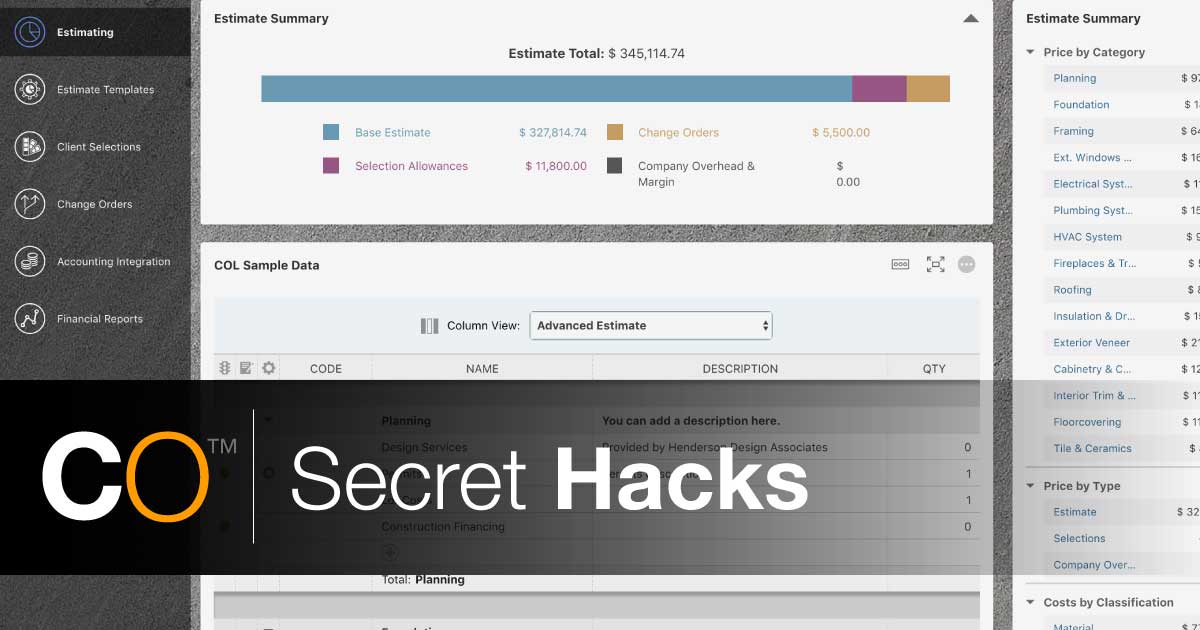



.png?width=230&name=uda_renew_logo%20(1).png)



