In our next installment of our ConstructionSuite9 Special Session webinars, Senior Product Specialist Ian Schafer and Sales Consultant Jordan Davis detail how Work in Progress Accounting within ConstructionSuite can take your business to the next level. If you missed our live session, you can find the recording below as well as an interview with the hosts about ConstructionSuite and WIP Accounting's benefits.
Work in Progress reporting allows for you to see an in depth overview of your projects' overall financial health. Seeing your company's bottom line and profit margins has never been easier. Following the webinar, I caught up with Ian and Jordan to ask them a few questions about the WIP Accounting report capabilities within ConstructionSuite:
How is the Work in Progress report different from the other reports in ConstructionSuite?
Ian: The Work In Progress Report is an aggregate report that provides a broad overview for all of your jobs based on data from each of your primary estimates. This makes it a different style of report than you would typically find in ConstructionSuite – most of our reports pull data from a single source (one estimate, ones schedule, one list of contacts, etc.). This means the WIP Report provides a clear insight on how the company is operating as a whole, instead of looking at results from the individual parts.
Jordan: The Work in Progress report gives you far more insight at higher levels than any one report we have set up. It ranges from past projects, projects you are currently working on, and projects you have planned into the future. You could view this information in seperate reports or all in one dashboard.
What financial information needs to be inputted into the system for this report to be effective?
Ian: The WIP Report is rather unique in that it compiles information that most users enter daily and therefore doesn’t require much work to be effective. Having an estimate on a job is the key part of working with the WIP Report and, from there, entering actuals, invoiced amounts, and committed costs provide the depth to the report itself. For most of our users, this means importing the job-costing data from QuickBooks which only takes a few moments per project.
Jordan: Your base estimate, which includes expected costs and profits, is the primary financial information needed. Other than that, the only other thing you need to do is keep up with your company's actual costs. Our QuickBooks integration feature makes it easy and hands off if you keep your information current on that side. If your financial organization is weak, I highly suggest hiring an accountant. Once your information is organized, all you have to do is keep up with your expenses and income as normal on a week to week or biweekly basis. The report is completely automated, so it requires no effort on your end. What amazes me is that you would have to pay someone $40,000 to $50,000 to do this level of analysis for your company, but our software does it easily and quickly.
What's the best strategy for making sure that my completed projects have been profitable?
Ian: What an excellent question! The most important strategy to working on profitable projects is active oversight throughout the life of the project. When setting up a new project, estimated costs and times should be built on strong historical data and the scope of the project has to be very clearly defined. As the projects gets underway, weekly or monthly budget reviews are required to make sure you stay in budget. As the job comes to a close, very contract fulfillment is very important – both invoicing your client and paying your vendors – this needs to be complete before “closing” job and performing an audit. When the job is finished, we are not – the entire project needs to be reviewed and your process and estimate prices have to be update so each job is better than the last.
Jordan: Look at the earned gross profit column within the report. Also, the column to the right (cost and earned gross profit) will account for your project costs. You want to compare your final gross profit percentage. All the information needed for these calculations should already be in the system, and will be calculated correctly if everything in a project is spent and the invoices are complete. If these terms confuse you, the webinar goes very in-depth on all the features. You can't afford not to watch the webinar and use this report to see your company's health.
Interested in setting your company up for long term financial success? Speak with one of our Product Specialists today at (800) 700-8321!


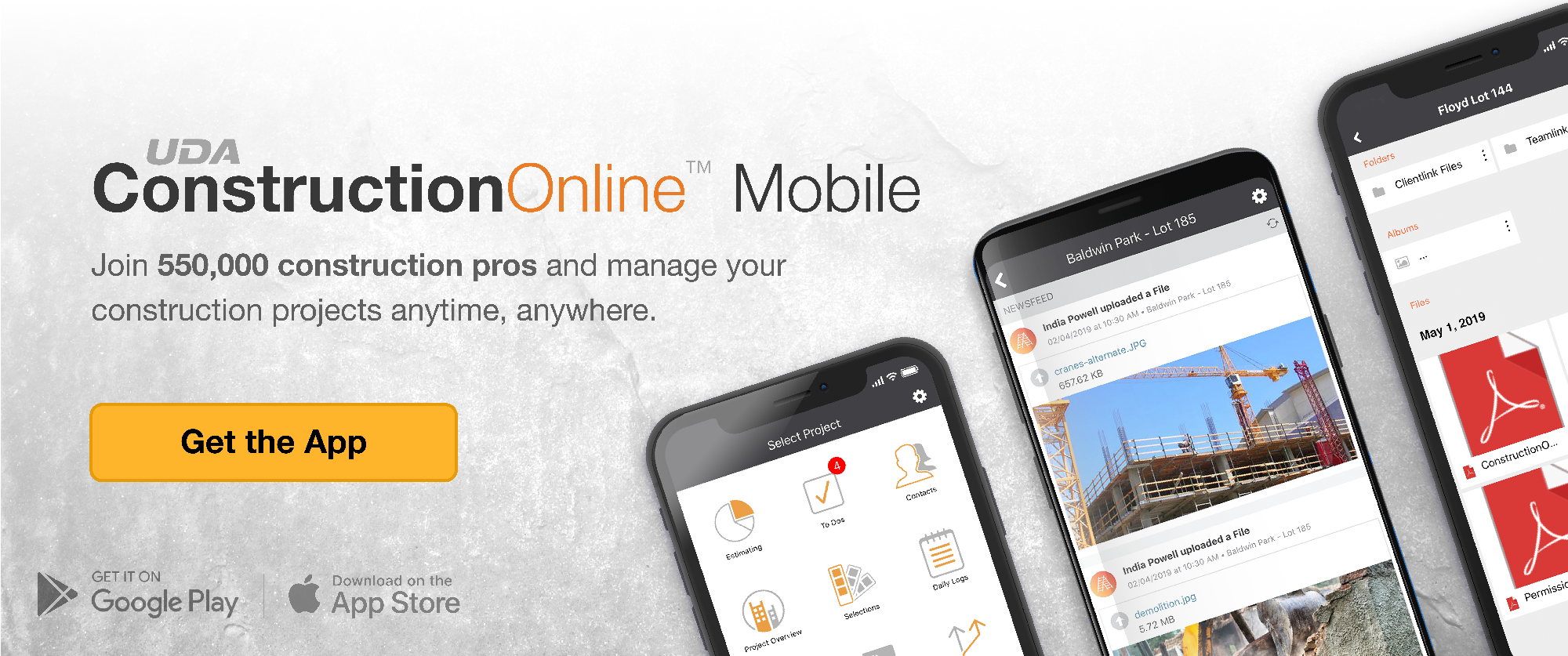


.png?width=230&name=uda_renew_logo%20(1).png)



