One of our most resounding recommendations when it comes to client selections is having a standard structure to serve as your guide when setting up new projects. A standard selections structure is best practice as it allows you to have a comprehensive reference of finishes to ensure every facet of the project is addressed sufficiently. Easily adapted from a finish schedule like this one, to a template of categories & subcategories in ConstructionOnline’s home construction Client Selections tool, these options can be customized for each individual project created going forward, but you aren’t having to reinvent the wheel every time.
Of course, the ConstructionOnline Mobile app could also be implemented as is for managing client selections– simply download and get started. What you have is really a complete register of Exterior & Interior Finishes, including Plumbing, Floor Covering, Wall Covering, Electrical, and more created by the UDA Technologies team. I’ve worked with hundreds of construction companies who are looking to build better, smarter, and faster, and I find clients are continually surprised by how simple practices like these can make a world a difference in cost efficiency, schedule accuracy, and professional administration.
When combined with the automated reminders, approval notifications, and client-ready reports of ConstructionOnline project management software, the whole team stays up to date and able to focus on executing a quality build.
Interested in more insights about Client Selections? Take a look at:

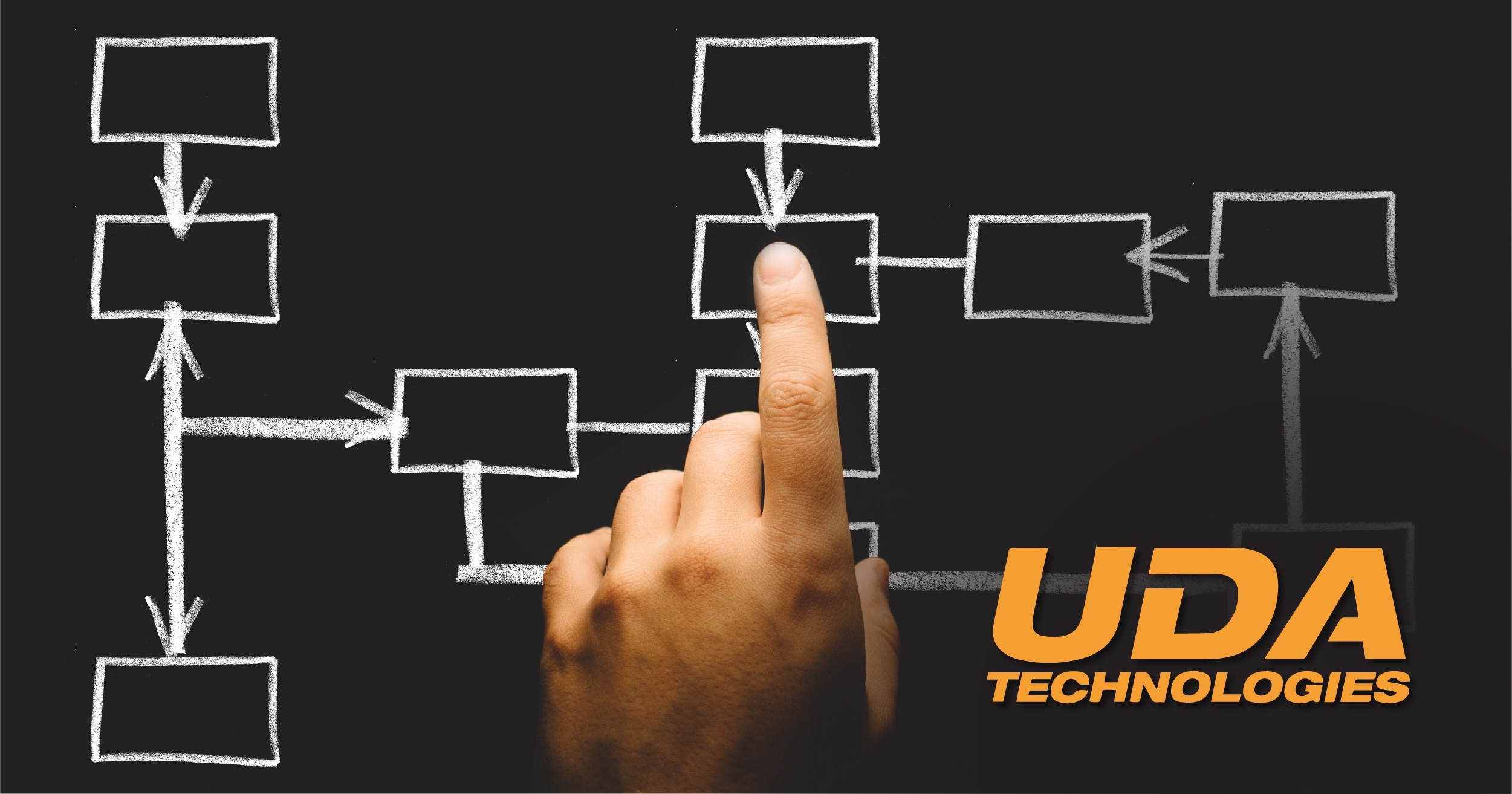


.png?width=230&name=uda_renew_logo%20(1).png)



